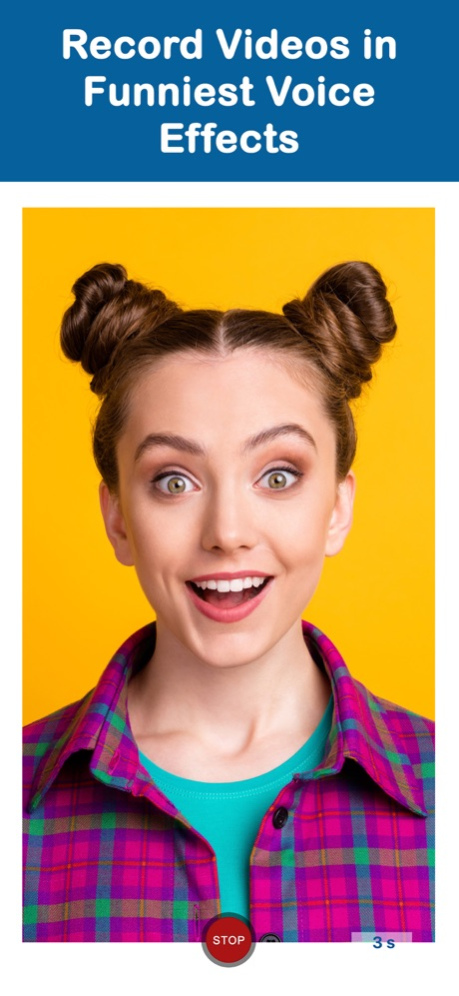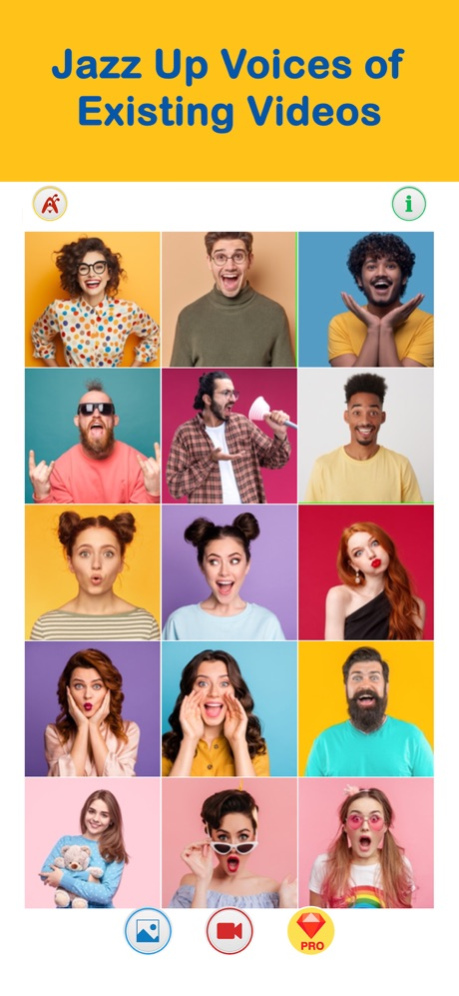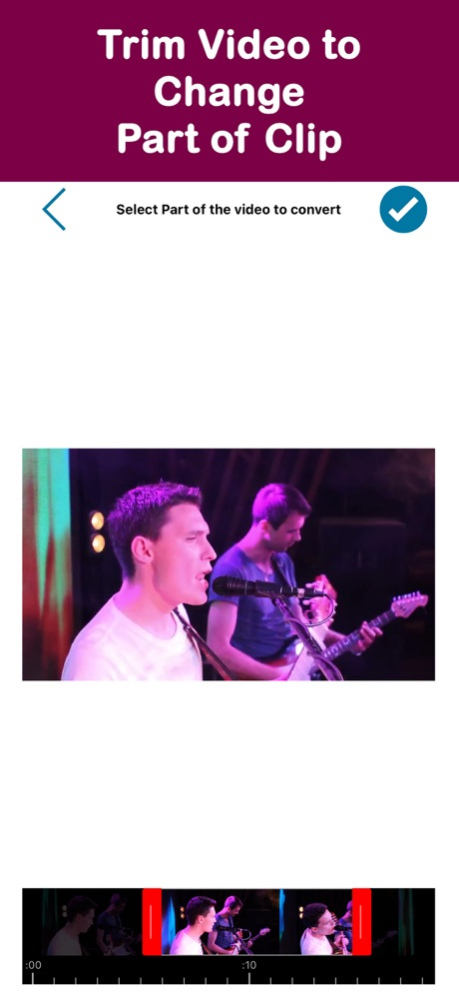Voice Changing Video Vox ReMix 33.6
Free Version
Publisher Description
!! Must Download !!"
Vox Remix is a fun application to record videos with hilarious voice effects. You can talk like a Robot or sing like a Violin. Sound like a chipmunk or have Bear Voice. To make it more humorous you can speed up or slow down voice and video.
Lite Version supports 30 seconds of recording. For no limit on recording time and more sound effects buy Full Version.
Vox Remix is simple to use
- Either Select and Existing video or Choose To record new
- Select a voice effect & speed
- Record the video
That's it!!!! Have lots of laughs viewing your videos. Show off your funny videos and instantly become life of any party. You can also share these videos with your friends using Facebook, Youtube, mail or text it once you have saved it to camera roll.
Try this record your favorite star singing a song and play it back (this can make even a sad song so hilarious).
Features of this application are
+ Convert Existing Video or Choose to Record a New one
+ Support for Landscape and Portrait mode
+ Different voice effects like Violin, Robot, Helium, Guitar etc
+ Speed up or Slow Down Video and Voice
+ Support for both front and back camera
+ Support for flash to record video in dark (if device supports it)
+ Support to provide name or details of your recording
+ Support to share recorded video with others using mail, Message or facebook
+ Support to export video to camera roll
Download this application now and start having fun with your creativity
Premium Subscription gives you access to all Video & Voice Effects till the time subscription is valid. It also removes Ads, watermark and recording time limit.
Available Subscription plans:
===================================
Weekly Plan: 3 Days Free Trial then, USD 3.99 / Week
Monthly Plan: 3 Days Free Trial then, USD 7.49 / Month
Yearly Plan: 3 Days Free Trial then, USD 36.99 / Year
Subscriptions automatically renew unless they are turned off at least 24 hours before the end of the current period in account settings. Renewals are charged within 24-hours preceding the end of the current period. Payment is charged to iTunes Account at confirmation of purchase. Subscriptions are managed by the user.
Terms of Service: http://www.appkruti.com/toschvbl.html
Privacy: http://www.appkruti.com/privacypolicy.html
Feb 7, 2024
Version 33.6
Fixed problem with walkie-talkie effect
Note: Please reach out to our support team at customerservice@appkruti.com if you encounter any issues or have any suggestions.
Kindly note that leaving a review alone may not provide us with the necessary details to address your concerns adequately.
About Voice Changing Video Vox ReMix
Voice Changing Video Vox ReMix is a free app for iOS published in the Screen Capture list of apps, part of Graphic Apps.
The company that develops Voice Changing Video Vox ReMix is Appkruti Solutions LLP. The latest version released by its developer is 33.6. This app was rated by 2 users of our site and has an average rating of 4.5.
To install Voice Changing Video Vox ReMix on your iOS device, just click the green Continue To App button above to start the installation process. The app is listed on our website since 2024-02-07 and was downloaded 21 times. We have already checked if the download link is safe, however for your own protection we recommend that you scan the downloaded app with your antivirus. Your antivirus may detect the Voice Changing Video Vox ReMix as malware if the download link is broken.
How to install Voice Changing Video Vox ReMix on your iOS device:
- Click on the Continue To App button on our website. This will redirect you to the App Store.
- Once the Voice Changing Video Vox ReMix is shown in the iTunes listing of your iOS device, you can start its download and installation. Tap on the GET button to the right of the app to start downloading it.
- If you are not logged-in the iOS appstore app, you'll be prompted for your your Apple ID and/or password.
- After Voice Changing Video Vox ReMix is downloaded, you'll see an INSTALL button to the right. Tap on it to start the actual installation of the iOS app.
- Once installation is finished you can tap on the OPEN button to start it. Its icon will also be added to your device home screen.